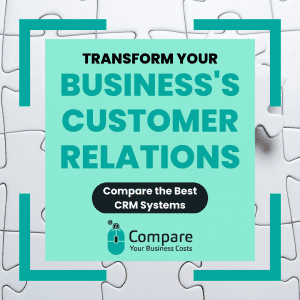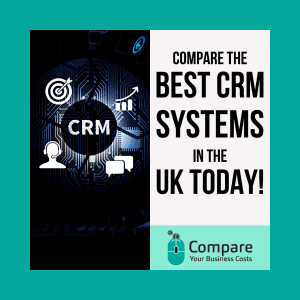Enquire
Enter your details. It only takes one minute.

Compare
We compare the market to find you the best quotes

Save
You receive your quotes direct
CRM Systems: The Ultimate Guide 2023
Customer Relationship Management, also known as CRM, significantly helps businesses in managing their sales and improving customer satisfaction. A CRM system is pivotal because the platform is extensive and can help with the many aspects involved in operating a successful business. This includes the use of integrations, communications tools and reports which help to understand individual clients better and contact them in a simplified way.
What is a CRM System?
A CRM System is a digital platform made up of many components. This includes a comprehensive contact list, sales analytics and social media integrations. With these features and many more, employees can communicate with customers in a more accessible way and find valuable information faster. They can also keep track of important events, prioritise tasks and store information regarding customers so that there is a personalised account for every client. The system is also beneficial for the owners of the company, as they can see detailed reports on sales, the leads generated through marketing schemes, and how employees are managing their time. CRM not only improves the relationship between customers and employees, but also among colleagues, and business partners.
CRM FAQS
CRMs enable you to record your team’s victories, which can be an inspiring motivational tool for all members. Being reminded visually of all those achievements will lift morale and make it easier to reach success.
CRM software is essential for small businesses, as it is vital in attracting, keeping and engaging with customers. With its features, marketers can craft more tailored, targeted campaigns with higher investment returns.
Salesforce is the market leader in this space and boasts extensive features and functionality suitable for many types of businesses. Its open platform and partner ecosystem offer over 1,300 pre-integrated applications through AppExchange; you can extend core product functionality with custom-built apps tailored to your requirements.
To maximise the potential of your CRM system, it is essential to create a unified platform for all sales and support requirements. Integrating both systems gives you an overview of customers’ interactions with both products, which can help inform improvements for them and streamline processes for your team members.
The ideal CRM software should also integrate your customer service and sales processes to offer a unified experience for clients. This guarantees they have an enjoyable journey and helps boost revenue by streamlining sales and support functions within your business.
It will also assist in identifying which leads to pursue and what sales strategies to employ. You can set up auto-responders to answer frequently asked questions and create tasks to handle requests.
It is an acronym for customer relationship management software. A CRM system can automate tasks by storing and analysing customer data, triggering automation sequences, and storing information about individual customers.
Although it can quickly create a CRM, Excel lacks the tools and space for good notes that make it an ideal CRM tool. This article will show you how to use Excel to create a CRM system.
There are three main types of CRM. These types are collaborative, analytic, and operational.
Microsoft Teams can be a great alternative because it stores communication data and makes it easy to search channels and conversations. This allows you to find the information you need faster. It can also help you keep track of your contacts, assets, and issues.
Customer Service, Marketing, Business Reporting and Processes.
Customer relationship management software helps businesses handle all kinds of data about customers. It is also a critical rallying point for different departments. Many customer pain points result from a lack of cooperation between departments.
Amazon uses a cloud-based system called Salesforce CRM to manage its customer relationships. This software helps businesses track customer data, customer interactions, and sales opportunities. Salesforce is highly customisable and scalable, and Amazon has been using it for many years.
In many cases, sales, fulfilment, and accounting teams use different software. If one of those systems changes, the other system must also be updated. A company must integrate its accounting and CRM systems when using more than one system.
Two main elements of CRM are processes and people. CRM projects often involve a significant amount of change management. These changes involve bringing together the customer-facing departments and teams to ensure that the new system provides your customers with the best possible service and support.
SharePoint is an all-purpose information management platform with data visualisation, collaboration tools, and file sharing capabilities.Using a CRM based on SharePoint reduces costs for implementation and ongoing management and it can be centrally managed, reducing the costs of maintaining two separate systems.
The eWay-CRM add-in for Microsoft Outlook helps users manage their contacts, deals and email history. It also helps users create and manage calendar meetings. Besides, the CRM tool lets you attach meeting notes and automatically fill in the details of the meeting.
It facilitates things by giving you and your customers ease of communication, improved customer service and manageable data.
CRM helps manage how customers interact with their businesses while ERP helps companies run successful businesses by connecting their financial and operational systems to a central database
SAP ERP is enterprise resource planning software.
One cannot be substituted for the other because they are not made to be used individually, rather the two systems together can maximise business growth.

Salesforce
Who Are Salesforce
Salesforce CRM is a cloud-hosted customer relationship management (CRM) solution popular with small and medium-sized businesses. It boasts various features and can easily be tailored to fit individual needs.
Features of Salesforce
- This software is designed to organise your customer relationships and enhance customer satisfaction. Additionally, it can assist in managing and analysing sales and marketing data.
- Businesses seeking a CRM that integrates well with other business systems and applications, such as customer relationship management software, accounting/financial software, and project management tools, should consider this option.
- Salesforce is a well-known brand in the CRM space, having been adopted by companies such as Facebook and PayPal.
- CRM is integral to any company’s growth strategy and can help boost sales and customer loyalty. This is because CRMs simplify tracking customers and analysing their behaviours.
- Mobile Access – CRM empowers your team to work on the go and access customer data anytime. This makes it simpler for sales reps to stay in touch with clients and close deals quickly. Plus, they can make calls or update records from within the mobile app – saving time and increasing productivity at work.
- Integration – Salesforce is a cloud-hosted CRM platform that can be integrated with any other business system you use. This enables you to create custom dashboards and reports that provide an insightful view of customer relationships.
Why Choose Salesforce
Salesforce is an affordable solution for most small and medium-sized businesses, offering features such as sales tracking, customer support, data syncing, and more at various tiers.
Furthermore, it offers extensive customisation capabilities that let you tailor almost every aspect of the software to meet your requirements. You even have the power to create custom plugins and add-ons explicitly tailored for your business.
Additionally, it has an online community where users can exchange ideas and tips. This is beneficial to both new and experienced users alike.
This CRM offers an impressive selection of pre-built and customisable workflows to help streamline your sales processes and boost team efficiency. Furthermore, it connects all your sales, marketing, and service teams to work together more efficiently within one ecosystem.

Zoho
Who Are Zoho
Zoho CRM is an all-inclusive customer relationship management system that streamlines your sales, marketing and support operations. It helps you cultivate strong connections with customers, enhance customer service levels and boost revenue.
Features of Zoho
- Its Free Edition is an ideal way to test the software and see how it can benefit your business without spending too much money. Unfortunately, the free plan only offers limited features and automation; a paid subscription is required if you want the most from this platform.
- Zoho’s dashboard is user-friendly and intuitive, making it simple for sales agents to quickly find the information they need. Their customisable homepage lets them switch between classic, personalised, and custom views according to their workflows.
- Thanks to its mobile platform, Zoho provides your team with access to all the CRM tools they need from any location. This enables your team to do business from distant locations or even close deals on the go!
- Zoho CRM allows you to track leads, contacts and deals and engage your customers through social media and other digital channels. Its analytics feature tells you how effective your messages are at reaching out and when is the most suitable time to contact them.
- Zoho CRM makes content creation and sharing, collaboration on documents, and automation of processes a breeze. Plus, it features unified messaging, feeds, notes, and teams for improved collaboration across your organisation.
- Your team will love the centralised communication channel, which enables them to monitor and respond to leads and customers across email, phone and social media without ever leaving their CRM platform. Every interaction with contact is attached to their profile for complete visibility and context so you can act quickly and efficiently.
- Workflow rules and webhooks in this system allow you to automate repetitive tasks, saving time so you can focus on higher-value work. Furthermore, the system helps keep track of leads and schedule follow-ups so your team stays motivated towards hitting sales quotas.
- Zoho CRM Mobile Edition allows you to create and manage tasks, events, calls, and reminders from your smartphone or tablet. It can scan business cards to turn them into digital copies of customer records and automatically syncs data between devices so you can work offline when necessary.
Why Choose Zoho
Zoho CRM comes in various packages, from the basic plan for small businesses to an enterprise level, offering complete records and full AI features. Each plan offers features and storage capacity, so you should choose according to your business requirements.
Zoho CRM boasts an expansive knowledge base and engaged user community, so you can get up and running quickly.
In addition to customer support, the software comes with a sandbox that lets you test configurations before deploying them into an existing CRM environment. Plus, higher-tier plans come with onboarding assistance, remote screen-sharing assistance, and personalised settings.

Pipedrive
Who Are Pipedrive
Pipedrive CRM is an intuitive yet powerful sales management program that assists users in visualising their sales processes, automating tasks, and getting more done. Its intuitive design makes it ideal even for beginners; additionally, all four pricing plans offer unlimited deals, contacts, and customisable reports.
Features of Pipedrive
- Starting with Pipedrive is easy and fast, but there are some things you should consider before making the switch. Firstly, ensure your data is clean; delete duplicate records or create custom fields to guarantee accurate and consistent data for your business. This will guarantee a smooth transition for everyone involved.
- Another useful tip is to create a workflow that facilitates teamwork. Doing this keeps everyone on the same page and informed of their responsibilities at any given time.
- Remember that your business must have an effective system for tracking customer information. Doing this will give you a deeper insight into your clients and their preferences, enabling you to provide better service and build your brand image.
- One of the critical functions of any CRM system is automation. It can simplify repetitive tasks and free up your team’s time to focus on developing relationships with customers and converting leads into sales opportunities.
- It also helps you keep track of all important emails and calendar events, ensuring you don’t miss any notifications or misplace essential client data.
- Pipedrive is an ideal platform for document management, making it simple to send quote, contract and proposal documents with a streamlined workflow. It will automatically track when they have been opened and require eSignatures from clients to close deals faster.
- You can utilise the SmartDocs feature to take notes and monitor progress, making it simpler to answer your customer’s queries.
- Finally, utilise the mobile app available for both iOS and Android phones. This will let you manage your daily tasks more efficiently and book meetings from wherever life takes you.
- Utilising your dashboard to view all key performance indicators is also beneficial. Doing so can help identify any issues with your sales process.
Why Choose Pipedrive
Pipedrive excels at providing resources to help its users learn how to utilise them efficiently. Everything you need, from sales tips and thought leadership to templates and tools, can be found here.
In addition to its extensive resources, it offers courses, a knowledge base and an experienced team of consultants available 24/7 for assistance with all plans.
Furthermore, it boasts an expansive app marketplace with over 300 software integrations to help you stay organised in your sales process. These connections come in handy when working together with colleagues, synchronising calendars or using different tools for specific tasks.

Monday
Who Are Monday
Monday CRM is the sales and project management software from Monday, a software development company recently valued at £1.9 billion. Unlike other cloud-based platforms becoming CRMs, today’s software was built explicitly for CRM purposes. It has plenty of features that make it ideal for businesses looking to manage customer relationships effectively.
Features of Monday
- Contact Management – Maintaining contact information is a necessary element of any sales process. Monday CRM makes this easy by storing email addresses, phone numbers, social media accounts, website URLs, meetings, etc. This data provides invaluable insight into buyer intent so you can make informed business decisions – saving hours of tedious, repetitive work!
- Lead Management – Monday sales CRM makes managing multiple sources of leads effortless, enabling users to track and assign them to specific members. Plus, Monday can separate leads based on company, deal size, location and more for easier management.
- Small starting teams will find this tool invaluable, as it offers a free plan with up to two users. Paid plans offer more features, such as advanced automation and integrations.
- The standard plan comes with 250 automation, which you can expand to 25,000 in the Pro plan. Create automation to send emails, alerts, and more based on trigger events you set. Plus, you can automate certain tasks based on specific dates, like sending out a monthly newsletter to your subscribers.
- Reports and Analytics – Monday CRM’s pre-built reports can give you an in-depth assessment of your pipeline status, forecasting, team performance, workload, etc. They help visualise data so you get the most out of your sales efforts.
- You can customise your charts and dashboards to meet specific needs. The user-friendly interface features colour coding for tracking leads and tasks. Add a background image to the dashboard and create custom columns for improved visibility.
- Integrations and Data Management – Monday sales CRM integrates with various third-party apps to centralise your sales, marketing, and management data. It supports popular tools like Salesforce, Gmail, Mailchimp, Google Calendar, Outlook and more for added convenience.
- Finally, it can import and merge data, enabling you to update your CRM quickly. This is particularly beneficial if your business has multiple departments that handle similar information.
Why Choose Monday
Monday’s CRM is an invaluable tool that allows you to organise contacts, leads and projects in a graphical manner that’s simple to use. You can create dashboards and pipelines using templates tailored to your business requirements or build them from scratch using drag-and-drop functionality.
Automations are a must-have for any marketing and sales team. They free up time to focus on the people-centric task of converting leads and customers.
These tools are also invaluable for keeping all your employees up to date, as they enable easy sharing of documents and calendars. This makes it simpler for everyone to stay on the same page and reduces the likelihood of errors due to miscommunication.

ACT! CRM
Who Are ACT! CRM
ACT! CRM is the world’s top-selling and widely used sales force automation software. Its features are tailored to boost productivity in your sales team while aiding them in building customer relationships. Furthermore, ACT! CRM offers various reporting, KPI and dashboards that offer insight into business operations.
Features of ACT! CRM
- Custom Tables make customising your business data a breeze, allowing you to collect and store unique operational processes, specialised industry practices, quoting requirements and more. Plus, with workflow automation, you can ensure customers receive timely alerts on renewals, warranties, birthdays and anniversaries – perfect for creating automated sales!
- Database, user and record-level security measures protect your data against internal and external threats. Furthermore, role-based access control allows only authorised personnel within the organisation to view necessary data.
- Furthermore, activity tracking and mobile access help prioritise tasks and stay on top of important business tasks.
- This platform is versatile enough to suit any size organisation and can be deployed on-premise or in the cloud. It supports up to 300 users sharing one database and requires minimal configuration.
- The mobile capabilities of this system are equally impressive, offering several apps that let you access your data on mobile devices or tablets. Unfortunately, these are paid-for add-ons.
- A vast network of partners is available to meet your requirements. They provide various services such as implementation, training and Accessories across many industries.
- Its comprehensive marketing automation tools and sales pipeline management module empower your business to generate leads, optimise customer communication, and stay in touch throughout the sales cycle. Its interactive visual dashboards offer snapshots of real-time metrics so you can create customised reports tailored to your specific requirements.
Why Choose ACT! CRM
Act! boasts over 2.8 million satisfied users worldwide, making it the ideal solution for small and medium-sized businesses that require a CRM solution that’s versatile, adaptable, and user-friendly.
This program’s user interface (UI) is quite cluttered with buttons, drop-down menus and icons. It may not be as user-friendly or intuitive as competitors like HubSpot or Keap, but it has plenty of potential and can be highly customised. Furthermore, an impressive video library is included, making getting started with the basics a breeze.
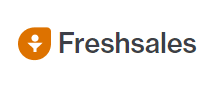
Freshsales CRM
Who Are Freshsales CRM
Freshsales CRM is an advanced, scalable sales software designed to help you manage your customers and pipeline. It boasts AI-powered automation and a built-in cloud phone that can assist you in reaching out to leads, monitoring performance, and staying organised with deals. As such, Freshsales CRM is an ideal choice for sales teams looking to boost revenue and expand their business.
Features of Freshsales CRM
- How It Performs – Freshsales CRM features an intuitive user interface that makes adding contacts and related data quick and effortless. It also visualises your pipeline visually, with lifecycle stages displayed in a straightforward visual format – ideal for companies with large sales teams that need an overview of their pipeline at a glance.
- Contact Display – When adding a contact, you can provide as much detail as desired about them. This could include their name, phone number, website and other pertinent info. Moreover, you are free to add notes for further communication with them if desired.
- Personalised Offers with GetAccept –Personalising offers is a crucial feature for sales teams, and Freshsales CRM makes this possible. The tool allows sales teams to create customised proposals that include videos and other content for maximum engagement. Plus, they get a deal score which indicates which parts of their proposal their prospects spend the most time on and informs them of any new stakeholders who have forwarded content.
- Its AI-powered contact scoring system prioritises based on their engagement with your brand and helps you close more deals quickly. Plus, its visual pipeline helps identify bottlenecks and prioritise work accordingly.
- What It Costs – Freshsales offers various pricing plans, allowing businesses to start with a free forever plan and upgrade as their needs grow. Its basic plan provides most of the features necessary for managing contacts and deals, while its Pro and Enterprise plans offer additional functionality and access to an experienced account manager.
Why Choose Freshsales CRM
Freshsales allows users to generate and tag leads from their emails, simplifying platform juggling and saving sales reps time with easy access to lead information. Plus, users can set up email sales sequence workflows that automate lead nurturing activities.
It also features an automated feature to capture the contact details of people who send emails to your business, making it more straightforward to identify and engage with prospective clients. Furthermore, the application supports multi-channel communication through integrations with social media, WhatsApp and Apple Business Chat.
Freshsales provides excellent support through live chat, phone and emails 24 hours a day, 5 days a week. Furthermore, it has an impressive library of online resources where users can quickly find answers to their queries.

Capsule CRM
Who Are Capsule CRM
Capsule CRM is an accessible online tool designed to assist small businesses in managing contacts, projects and opportunities. The free tier provides basic features, while the paid plans offer more comprehensive capabilities like sales reporting and file storage.
Features of Capsule CRM
- Contact Management – Capsule CRM’s contact database enables you to create a profile for each person or organisation you collaborate with. This profile contains essential information like email addresses, phone numbers, and your relationship with that individual or group. Furthermore, you can add notes, files, and tasks as needed.
- Sales Pipeline management – Capsule’s pipeline functionality helps your sales team visualise deals and move them along in the sales process. It’s an invaluable feature for spotting potential deal opportunities and monitoring conversion rates, and it can be tailored to suit specific business requirements.
- Integration – Capsule integrates with thousands of web apps through Zapier, allowing you to automate your processes and make the most of your time – whether capturing leads, sending emails or importing data from other apps.
- G Suite & Google Apps Integration – All Capsule CRM plans to provide Google Single Sign-on (SSO) with a simple Google account login. This ensures your contacts, calendars, and email accounts will be automatically synced across devices so you can access your data anytime.
- Creating a New Contact from Gmail or Outlook – One of the most outstanding features of Capsule CRM is its capability to create a contact with just an email address. This saves users valuable time setting up a contact for an incoming client.
- Tasks & Cases – Capsule CRM boasts an excellent task and case management system. Once a new task is created, it can be added to the calendar and assigned to someone specific. This enables you to schedule meetings with contacts quickly, monitor progress, and resolve issues quickly.
- Mobile Syncing – Capsule CRM’s mobile application makes it the ideal choice for salespeople who are always on the go. Available for iPhone, Android and BlackBerry, the app synchronises all data to your device when logged into the app.
Why Choose Capsule CRM
Capsule CRM can be downloaded for free on App Store and Google Play for users to take their CRM wherever life takes them, staying connected to customers and clients. Furthermore, the app facilitates collaboration across teams and information sharing within companies – saving paper while guaranteeing everyone has access to the same data at all times.

Quickbase
Who Are Quickbase
Quickbase CRM is an innovative no-code business management platform that connects people, data and workflows to create custom applications. It enables teams to rapidly design and deploy apps that manage unique processes and projects. Its Sandbox feature lets them test changes without disrupting existing systems or altering database schema.
Features of Quickbase
- It can easily integrate with a range of third-party platforms to meet multiple business demands. Furthermore, it can be tailored to fit an organisation’s unique requirements – making it the perfect solution for companies wanting to customise their own CRM or project management system.
- Quickbase’s key advantage lies in its speed in creating functional apps with minimal development time. This is achieved through its native drag-and-drop interface, form builders and visual process modelling. The outcome is a highly customised application ready for use within a few days!
- Another essential aspect of Quickbase’s CRM application is its seamless integration with other software programs. This includes a full API and automation that make the CRM an invaluable business accelerator, making it popular among small to mid-sized enterprises.
- Quickbase Exchange is a collection of over 700 pre-made applications that can be seamlessly integrated into CRM for any business need. It also offers various other capabilities like data importing, developer sandbox to test new apps, custom forms and fields, as well as unlimited reports.
- Quickbase is a low-code application development platform accessible to IT and non-IT professionals alike, enabling problem solvers and non-technical individuals to quickly transform their ideas into solutions that can enhance how they work.
- Businesses can save time and money by automating various tasks across their organisation. This frees employees to focus on more crucial duties, improving customer service.
- Furthermore, it helps minimise errors in data entry by offering pre-built standard reports and monthly data uploads. Not only does this reduce costs significantly, but it also enhances data integrity and efficiency.
- The CRM application can also be tailored to fit a company’s sales processes and terminology. Doing this ensures all parties involved are on the same page, enabling the sales process to run as efficiently as possible.
Why Choose Quickbase
Quickbase is an ideal solution for sales teams that must monitor their prospecting, lead generation, opportunities and sales processes. This will give them insight into each deal’s current status and identify and reward top performers within sales operations. Furthermore, Quickbase helps determine where each deal stands for other pipeline deals.
This will simplify the team’s ability to identify and engage top prospects, boost sales revenue, and reduce the overall cost per sale. Furthermore, it can generate a sales dashboard that gives sales personnel an in-depth overview of their performance and ROI.

Sugar CRM
Who Are Sugarcrm
Sugar CRM is the leading open-source customer relationship management (CRM) software for sales and marketing, available on-premise or in the cloud. It provides an intuitive yet comprehensive set of tools to manage leads, accounts, contacts and customer relationships efficiently.
Features of Sugarcrm
- SugarCRM stands out due to its modular design – each component, such as accounts, contacts or campaigns, exists as its module and communicates through data relationships. This enables you to customise and extend SugarCRM according to your unique business requirements and objectives.
- SugarCRM’s powerful and flexible development framework has been utilised to create custom business applications for thousands of companies and numerous add-on modules and plugins for SugarCRM, enabling users to customise and integrate their CRM with numerous other applications and services.
- For example, the Act-On connector features integrations to LinkedIn, InsideView and Hoovers, enabling you to view and update information about people and organisations within your SugarCRM database. Furthermore, you can develop additional integrations with popular services like Google and Twitter through its Connectors framework.
- Another good aspect of SugarCRM is its built-in project management and customer support features. These include Gantt charts, task management, and dashboards to assist in running projects such as customer case resolutions or campaigns. You can even sync emails and calls with the CRM to keep track of essential interactions centrally.
- Maintaining customer information in one central hub and through an intuitive dashboard can significantly enhance the customer experience. This is especially helpful if your company provides customer service or other support services which require access to complete personas.
- SugarCRM includes integrated bug tracking and project management, providing detailed insights on issues, resolutions, bugs and their frequency. Furthermore, you can create and schedule meetings from within the dashboard – making it simpler than ever to get things done.
- Additionally, the platform enables you to centrally manage all your email and phone conversations and automate them with various Google apps and online meeting tools. Doing this simplifies staying abreast of customer requests and guarantees your business always provides superior service.
Why Choose Sugarcrm
SugarCRM has some limitations, but you’ll need a dedicated technical support staff to keep it running smoothly, and any application integrations require extra licences. But with the right resources at your disposal, SugarCRM can be an excellent way to manage your entire business operations.

Insightly
Who Are Insightly
Insightly CRM is a cloud-based customer relationship management (CRM) solution tailored to small businesses or teams. It helps manage contacts and opportunities, create personalised customer journeys, and monitor your sales pipeline efficiently.
Additionally, it offers valuable business intelligence tools to aid in making data-driven decisions about your sales and marketing activities. For instance, custom dashboards, reports and email templates can be utilised for conveying the right message to your audience.
Features of Insightly
- Project Management – Insightly’s project management feature is ideal for organising and monitoring your tasks. You can set up standard pipelines that track steps along a process or milestones that offer more flexibility; tasks, objectives, goals and deadlines can all be easily created.
- Insightly allows you to assign tasks and milestones to individuals, making monitoring progress and staying organised simpler. Furthermore, Insightly offers advanced permissions which enable you to restrict which data your users can view or edit.
- Integration – Insightly CRM seamlessly integrates with a variety of cloud and on-premise systems. This means you can load contacts and other objects to or from your databases in both cloud and on-premise locations and import/export data between applications and databases.
- Free Plan Vs Paid Plans – Insightly offers a range of subscription plans to suit the requirements of various organisations, from small businesses to large enterprises. Their free forever plan is ideal for individuals who only require contact and project management capabilities, while Professional and Enterprise plans provide great options for midsized companies.
- Support & Service – Insightly has earned a solid reputation for user support, with many customers reporting positive experiences with support reps who answer questions quickly and professionally. Unfortunately, unless you subscribe to a premium support plan, it may take some time for an agent to respond to your requests via email or phone.
- Onboarding – The Insightly team can guide new customers through setup, such as creating a CRM profile, adding accounts and contacts, and configuring workflows. They may also suggest additional tools and services so you get the most out of Insightly.
- Mobile Apps for iOS and Android – Insightly’s mobile apps are a significant selling point, especially for salespeople. These can be downloaded on iOS or Android devices with an adaptive interface that adapts to the screen size to view customer data wherever you go. Plus, these apps allow you to access your Insightly CRM account to update projects, tasks and milestones or share files.
- Help Center and Community Forums – Insightly offers a wealth of helpful guides and tutorials to help you maximise its software. These can be found in its online help centre and the company’s forums, where fellow users can answer specific questions you may have.
Why Choose Insightly
Insightly CRM’s web interface is high-speed and intuitive, granting you instant access to all your information with just a click. Plus, it adapts according to the size of your screen – an invaluable feature for salespeople who work remotely or on the go.

Zendesk
Who Are Zendesk
Zendesk CRM is a customer service management tool with features like automation, reporting and knowledge management. It also integrates with other business software packages. Furthermore, its user-friendliness makes it ideal for saving teams time and effort by streamlining their daily tasks.
Features of Zendesk
- Automate Your Customer Service With These Tools – The best CRMs provide powerful automation and reporting features that can reduce manual labour in sales and support departments. These features include smart lists/templates, sequences/power dialers/triggers that automatically send emails at predetermined intervals or when certain events occur.
- Utilise Custom Fields Instead of Tags – Tags are a standard method for tracking customer support inquiries, but it’s essential to note that they’re often repeated. This causes Zendesk CRM to miss out on information, making custom fields the better option. With these fields, you can more easily monitor and report on your tickets while saving yourself time in the process.
- Contact Management – Zendesk Sell’s contact management feature is an indispensable resource, providing up-to-date details about your contacts, including their latest activities and updates. Additionally, it can fill in missing customer details by connecting to other cloud-based data sources.
- You can utilise this feature to monitor your sales opportunities, helping expedite the process. Furthermore, you can monitor deal milestones and gauge how quickly they progress so you can more accurately forecast revenue targets.
- Construct Your Self-Service Portal With Zendesk – Zendesk customer support software offers an accessible and versatile solution to create an online portal where customers can submit requests or ask questions. Plus, it features a knowledge base and community platform to promote your brand and build trust with customers.
Why Choose Zendesk
This online portal will enable customers to track their tickets and progress, customised with your business logos and themes. Furthermore, you can offer live chat features and integration with other business applications.

Sage CRM
Who Are Sage CRM
Sage CRM is an efficient, dependable tool for managing customer data and leads. Its user-friendly design guides users through every step of the process, helping your business expand while cutting down on sales costs by centralising all information. Sage CRM helps keep everything organised so all information can be accessed conveniently.
Features of Sage CRM
- Sales teams are given the information needed to make informed decisions with this comprehensive dashboard, equipping them with the data necessary for the effective execution of their strategies and increasing productivity. I
- It helps enhance customer service skills by giving them a 360-degree view of customers and their queries – including order statuses, past service notes, invoices, payment history and credit status – giving them an insightful perspective.
- The software features a unified and flexible user interface that simplifies the customisation of forms, views, calculations and rules. It enables employees to craft tailored processes according to their specifications while enabling them to easily access work from any device – including mobile phones and tablets -.
- This CRM is ideal for companies across various industries, such as retail, manufacturing, IT, finance and services. It’s the ideal solution for small to medium-sized firms looking to automate their processes.
- It is compatible with a range of ERP systems. Furthermore, it can be integrated into the cloud – making accessing your customer data from anywhere simpler than ever.
- Track your leads and create email-targeted campaigns to grow your business. It also tracks open and click-through rates to provide accurate ROI calculations while building solid customer relationships.
- Your team can work remotely and remain connected through webinars or video calls. They have access to customer data through dedicated apps for iPhone and Android devices.
- Your sales teams can use their time better by eliminating repetitive tasks and increasing efficiency in handling customer requests. Furthermore, it helps reduce costs by giving a personal touch while handling customer issues. It enhances customer service while analysing customer data to uncover hidden insights that can guide future business decisions.
- The software is excellent for small businesses looking to enhance collaboration, performance and marketing. Furthermore, organisations with limited budgets will find this solution beneficial.
Why Choose Sage CRM
It is a practical, cost-effective solution that helps you monitor your leads, sales opportunities, and marketing activities. Plus, it allows you to create automated workflows and pipeline management. Plus, it comes with pre-built dashboards so that you can stay informed about key performance indicators (KPIs).
A robust CRM can give your company an edge by optimising sales and marketing operations. It helps create effective strategies for acquiring new customers, increasing revenue, and satisfying existing clients. Furthermore, it provides reliable insight into your business so you can stay ahead of the competition and make informed decisions.

Zapier CRM
Who Are Zapier CRM
Zapier CRM makes tracking sales pipelines, importing contacts and cases, or sending notifications to Slack easier than ever for your team. By automating key processes that support growth in their business, they can focus on what matters most: growing their business.
Features of Zapier CRM
- A Centralised Database for Your Contacts – As your business expands and more connections and channels come into play, keeping track of all that data is becoming increasingly difficult. CRMs are an essential tool for any company – they provide a centralised customer record that records all customer interactions from first contact through purchase history and beyond.
- Zapier can also be an excellent tool for monitoring and sharing your successes with other teams. Creating a report of all the tasks completed by your team makes it easier to spot any productivity issues early on.
- Integrations for Thousands of Apps – Zapier makes it easy to connect all your daily tools to your CRM. This will allow you to automate tasks that don’t need to be done manually, freeing up time for more critical tasks.
- One of the most outstanding features of Zapier is its intuitive design for all users, whether they’re novices or experts. Its interface makes creating automation quick and painless so you can get back to business quickly.
- The platform is free to use, though there are limits on how many Zaps you can create and how much data processing each step can handle. You can upgrade to a paid plan for more features and functionality.
- It boasts an exceptional customer support team that is attentive to your requirements. They guarantee quick responses to tickets and get you the answers you require as soon as possible.
- They provide faster assistance with specific questions and issues than other platforms I’ve used, making them especially invaluable for those needing to create complex Zaps.
Why ChooseZapier CRM
Zapier CRM can be the ideal way to streamline your daily workflows by connecting them with other apps you already use. This saves time and ensures you always have access to up-to-date information.
Zapier CRM allows you to build a variety of automation, such as automated campaigns and drip email sequences, that will maximise the efficiency of your marketing initiatives without needing manual intervention.
What Does a CRM System Feature?
The CRM system features multiple components working together to create a cohesive platform.
Contact Management
The main focus of a CRM system is, of course, improving customer relationships. Making valuable connections not only ensures the loyalty of clients but also improves the reputation of your business as a whole. Contact management is a tool which helps create a unique customer profile and integrates data from all media platforms onto one. For example, a customer may have sent an email about a query months ago and messaged the business on Facebook last week. Although these two messages may be unconnected, it is important to keep them together in order to understand the past of the customer. Here you have a comprehensive list of their name, different media accounts, previous purchases and any additional helpful notes. Therefore, when employees have to communicate with the customer, they can check the contact list and be briefed on the situation within minutes. This also plays a role in time management, as employees do not have to find a worker who has handled this case before; all information is in the file. This way the customer feels their query is valued and acknowledged.
Social Media
Social media is a great way to revolutionise a company and create new leads. Traditionally, customers would rave about a business they have recently purchased from to their friends, and so companies would rely on word-of-mouth. Nowadays, social media presence is all a potential customer needs to decide whether a business is worth purchasing from or not. As a result, regularly updating your page and responding to messages and comments is a vital part of maintaining your account. Through CRM, all social media platforms can be opened from one interface, making it much easier to access them. You can gain valuable insight by posting stories and polls, and gathering information about what your customer base needs and wants. This way, you can customise your feed and make the necessary adjustments to post what is more popular with followers. Using likes as a comparison tool is a great way to gain this information.
Additionally, representing your business and having a clear brand image is important and so posting regularly will help to build the image you want to depict. Being consistent throughout all the different social media accounts is essential, and made much easier through CRM.
Emails are useful for a variety of reasons. This includes sending regular newsletters, responding to queries, or using segmentation to customise the format of each email. A CRM system makes this process simpler because emails can be quite time-consuming and sending many each day can become confusing. The arduous task of writing out emails individually to welcome new customers, follow up on calls or send out notifications becomes quick and easy due to the advanced email feature.
One of the ways a CRM helps a business through email is by storing individual customer emails in one place. This way, old emails can be found easier and less time is wasted scrolling through irrelevant information. Additionally, using email templates that have already been written can minimise time loss. Instead of spending hours engineering an email about a certain topic, employees can choose a model and customise it accordingly. Emails can also be scheduled to send at a certain time. For example, reminding customers they have an appointment 24 hours before demonstrates the company values their customers and their time. Another important feature of emails is segmentation. A business often has customers of different demographics including age, location and interests. By sending emails which are targeted toward a certain group, there is a higher likelihood of interest and engagement.
Sales Automation
Sales automation is the process of reducing the administrative process of sales so that urgent tasks are prioritised over repetitive ones. This helps to save time and utilise the skills of the employees effectively. An example of sales automation is lead assignment. Whenever there is a specific contact the business would like to communicate with further to make them a customer, an employee is assigned automatically. This is based on who would fit the role best and takes into account availability, history and skills. Another example is appointment scheduling. Employees can use the platform to find available times for the client to have an appointment on the calendar, easily seeing other events going on at that time and so avoiding timing conflicts. Subsequently, a follow-up email using one of the templates can be scheduled so that the customer has a summary of the dates and times, as well as addressing any queries they might have had.
Sales Forecasting
Sales forecasting is a CRM tool that uses already available data to help predict future sales and therefore make wiser inventory and marketing decisions. As every business knows, there are certain patterns which appear during the different seasons of the year. For example, a restaurant may decide to offer a wider selection of iced beverages during the summer due to the demand of customers for a refreshing drink. Sales forecasting will show if the new iced products are successful as the company initially expected, and what the sales trend will look like in the upcoming months. If some drinks are not doing as well as others, the company may make the executive decision to cut them. On the other hand, if some of the drinks are exponentially becoming more popular, the company may decide to advertise them more and order more of the stock required to make them.
Similarly, sales forecasting helps the company to anticipate future trends and use this to increase its profit. If a product sells more at certain periods of the year, the company can alter when it is available to purchase, to decrease the risk of losing money when it underachieves.
Analytics
An advantage of CRM systems is that the interface holds all data on one platform. This means that the analytics and reports are accurate and the data can be used to make evidence-based business decisions. One of the most important pieces of data to understand is email analytics. This includes the clickthrough rate, which shows how many of the recipients of an email clicked on the links embedded within it. For example, if your email newsletter included a direct website link to the new Autumn collection, you can analyse the data to see if the email was convincing in persuading the customers to browse it. Another important statistic is the subscription rate. If an email had more customers unsubscribing from updates than previous emails, it can be concluded that the email was unsuccessful. This way you can make the necessary adjustments needed to keep this rate low.
Website analytics are just as influential. Seeing how much traffic the business website has on certain times and dates can help to implement more effective marketing techniques. You can use this data to decide when the best time is to post updates, or which pages are more frequently visited than others. This data helps businesses understand the needs of customers in more depth.
Dashboard
Because companies have so many elements to keep track of, many things can get lost or forgotten and it is stressful to manage. An advantage of CRM systems is that everything is included on one platform, and in addition to this there is a dashboard for every user. This helps to prioritise the most important data visually, for example, significant dates in the upcoming month, contracts that need to be signed, appointments, and deadlines which are fast approaching. Essentially, the dashboard evaluates the tasks which are most pressing so that employees do not feel overwhelmed by the emails, media accounts and calls they have to make that day.
Companies can also use dashboards to appraise how well individual employees are doing. This includes the number of calls received, the sales made and the tasks completed. If specific employees are overachieving, the company can use this data to reward them for their hard work, which improves the spirits of the workers and encourages them to succeed. On the other hand, some employees may be struggling with the workload and management can help them to get back on track with their assignments.
Integrations
Integrations to the CRM system are applications which are connected to the platform. This includes software that is relevant to your business and used in everyday tasks, but not necessarily an integral part of the system. The information between the two is seamlessly integrated so that you can access all information from one interface. This is especially important if your business is new to CRM but has pre-existing software storing important data from previous years. This could include marketing information from SalesForce or Hubspot, calendars from Outlook, or contacts from Slack.
Contact Centre
Companies that rely heavily on phone conversations to connect with clients must have an efficient call system. This helps them handle a large volume of calls at once, and assist clients with their queries in the quickest and most helpful way possible. The CRM system shows which employees are available in real-time, helping to allocate calls or messages to them instead of sending them to an employee who may not be at their desk. In addition, the contact list includes an extensive profile of the customer calling, so that the employee can understand the history of the client and identify the best way to proceed. Overall, the customer is satisfied with how fast the response time was and feels valued knowing that the company recognises their concerns.
Additionally, communication between colleagues is vital because information must have the ability to be relayed quickly amongst colleagues. The instant messaging service helps employees work together to come up with solutions so that productivity is increased. Collaboration is also encouraged, for instance in projects, which builds up team spirit.
It is worth noting that call centre analytics is a great way to summarise how successful the company was each month. This includes lead-to-customer rates and new customer rates, reflecting whether employees are using the right strategies to expand the business.
Marketing
The best way to expand your client base is through marketing. Marketing can be done in a variety of ways, ranging from emails to phone conversations and even extensive campaigns. CRM systems help with marketing automation by streamlining the process and making it clearer to see which customers show great potential and the reach of advertisement campaigns.
One way in which CRM systems do this is by building a list of potential leads and segmenting them based on the data provided. The platform can summarise how frequently customers engage with the company and their sales history, which means that they can recognise the patterns of their activity. From here, targeted emails are sent which are tailored to peak the customer’s interest. Reports are analysed to see whether the strategy was successful, or if modifications must be made. The same process is true for website users, where the system sends customised alerts to frequent customers encouraging them to sign up using their email or browse the section where they left off last time. Together this helps to increase sales.
Order Management
Once clients are secured, the order must go through successfully. Unfortunately, many things can go wrong in this process, which is why a CRM system can ease the procedure and solve any issues promptly. Employees can view orders made on the platform and which stage they are in, whether this is processing, shipping or problems with delivery. Emails are automated to send alerts to the customers and let them know useful information which puts them at ease. As a result, the company is fully in control of the order and can easily manage it.
Employees can also see customers who have not yet ordered and need further assistance in the process. This may include things like requesting revisions on quotes, remaining unresponsive for weeks, or cancelling orders. When these occasions arise, workers can help to resolve the situation and correspond with clients, assisting them with useful information or coming up with a solution to their uncertainties. Not only does this speed the process along, but it allows customers to have options.
Payment Management
In the same way as order management, payment management helps to organise invoices and prioritise the most urgent cases. With so many clients, it can be difficult to keep track of which payments have gone through and which remain unpaid, which is why a feature is necessary to keep this information in one place. CRM systems can automatically send invoices to customers as their contact information is stored within the system, allowing employees to save time and focus on more urgent cases. If there is a problem with the order, for example, the transaction was void, workers are alerted via the platform and can contact the buyer to make them aware. For businesses that send quotes, it is important to respond to customers quickly and build a good relationship with them so that it is easier to negotiate an effective solution. Employees can view all applications and work with colleagues to produce a quote, which then needs to be relayed to the customer.
What are the Advantages of a CRM System?
Remote Access
Because CRM is a digital system with a unique profile for every employee, it can be accessed remotely as long as there is internet access. This means that workers are not required to come into the office in order to complete their work tasks, which is a benefit that several companies offer. In addition to this, CRM is available on mobiles. Employees can access the system in their car, their home, and any other location using the mobile application. Not only does this mean easier communication, but it is useful to the workers too.
Easy to Navigate
The CRM system is one cohesive platform with many different software and added integrations. Although this may seem difficult to use, the process is not nearly as daunting as it sounds. Firstly, the dashboard helps to prioritise workday tasks so that employees can see which responsibilities are most pressing. Also, all contacts are stored in one place, and all events are connected to the calendar. Even if users need assistance, there is a help option on the platform which answers frequently asked questions and demonstrates how to perform many simple tasks.
Generating Sales
For a company to flourish, it must succeed in generating new leads and completing sales successfully. CRM systems are a great way to accomplish this because they include marketing automation to gain more clients and help them with their purchases. Additionally, the use of sales forecasting can help businesses to understand which products are in demand and when increasing the likelihood that more sales are generated from them. Money can also be saved by analysing the reports and understanding which services are underperforming.
Improving Customer Relationships
The most important aim of CRM is to improve customer relationships. From a business perspective, loyal customers are vital in maintaining steady cash flow and so valuing their consistency should be a daily goal for employees. Through the use of contact lists workers can immediately see the history a customer has with the business, and therefore strengthen the communication between the two. Sales history, past queries and transcripts of important phone calls can all generate a better understanding of the client, which assists the employee in helping the client. Additionally, the clients do not have to repeat their cases to several workers, enhancing time management and decreasing call times.
Expanding the Client Base
Businesses remain stagnant unless they reach out to potential customers and showcase their products or services. Because CRM systems can generate leads, it becomes easier to prioritise which contacts to spend company time on and connect with. As a result, the likelihood of gaining a client increases. Furthermore, social media features help employees to communicate with people on a range of different platforms, increasing the reach of the company. This is especially useful because the company can expand globally and represent its brand across nations. Building as many links as possible is key to developing successfully.
CRM Systems The Conclusion
In conclusion, a CRM system is a platform designed to help companies improve their communication with clients and build long-lasting relationships with them. This is done using a variety of features such as contact lists, marketing, sales forecasting, sales automation, social media and analytics. The platform is seamless and stores all data on one interface, so that employees do not waste time searching for information in different places. Additionally, the platform can be accessed remotely and is a great solution for remote companies that do not require their employees to visit the office. All in all, CRM systems are beneficial to both company and the customer, because time is used more efficiently and communication is strengthened.
James Ward is CEO and founder of CompareYourBusinessCosts.co.uk, a website that won the Prestigious ‘Website of the Year’ only in its second year of operations in 2015. The website has grown organically since then offering comparisons on over 20 different products including insurance, energy, telecoms, card machines, coffee machines and much more. James has a range of interests including horse racing, skiing, rugby and boxing. He splits his time between home family life, friends, exercise and socialising.
Other useful links…
- Beacon CRM: The Ultimate Guide
- Monday CRM System: The Ultimate Guide
- Microsoft Dynamics CRM: The Ultimate Guide
- Copper CRM: The Ultimate Guide
- Agile CRM: The Ultimate Guide
- Less Annoying CRM Review: All You Need to Know
- Octopus CRM: The Ultimate Guide
- ERP Vs CRM: The Ultimate Guide
- SAP CRM: The Ultimate Guide
- What Are the 4 Components of CRM?
- What CRM Does Amazon Use?
- CRM Systems For Charities: The Ultimate Guide
- Zoho CRM: The Ultimate Guide
- Alvaria CRM: The Ultimate Guide
- Close CRM: The Ultimate Guide
- Salesforce (Desk) CRM: The Ultimate Guide
- Huddle Collaboration Platform: The Ultimate Guide
- OnContact CRM: The Ultimate Guide
- SugarCRM
- Workbooks CRM: All You Need to Know in [current_date format='F Y']
- Leadmaster CRM: The Ultimate Guide
- Maximizer CRM: The Ultimate Guide
- Nutshell CRM: The Ultimate Guide
- Campaigner CRM: The Ultimate Guide